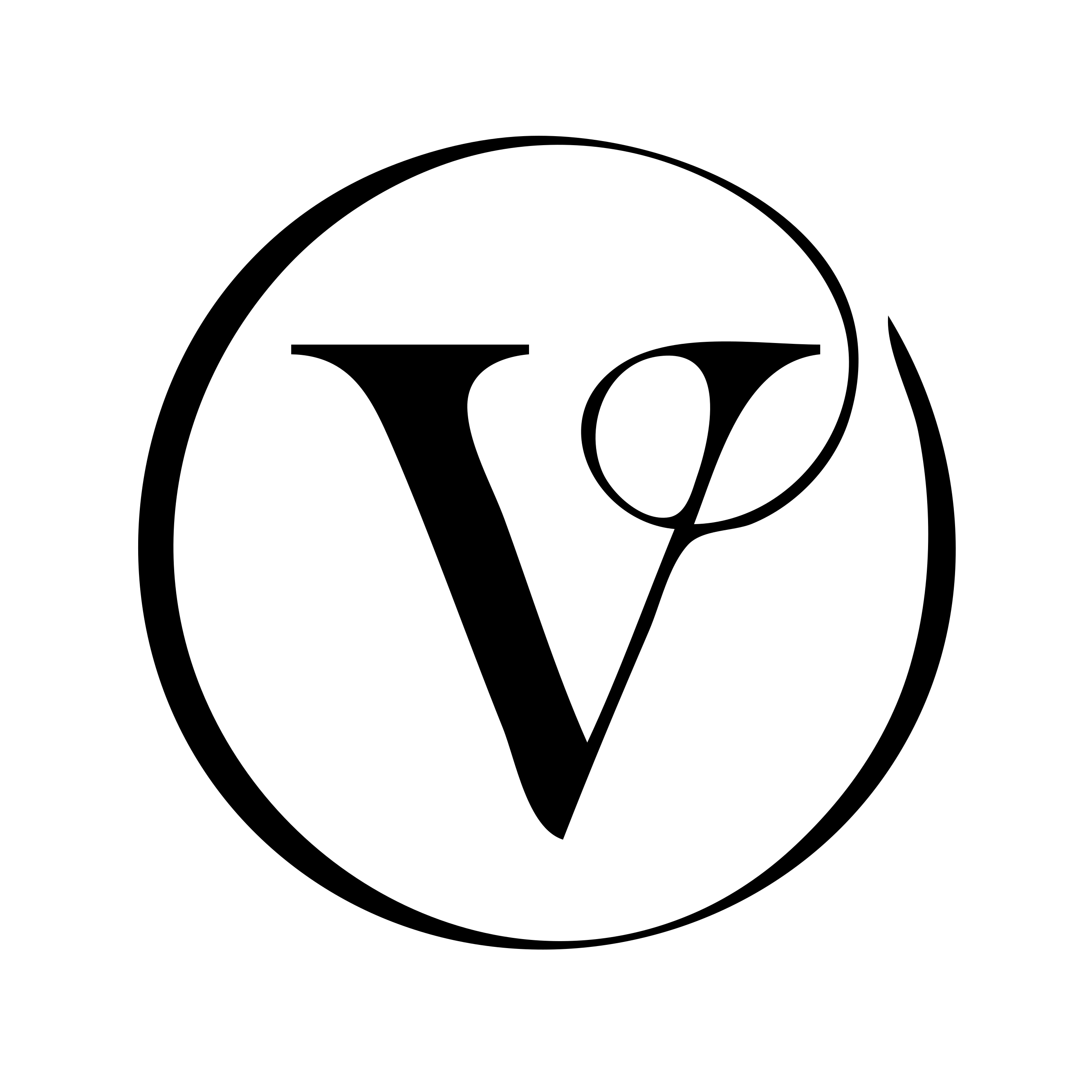Creating printable stickers and labels at home is an exciting and rewarding endeavor, whether for personal use or to establish a profitable business. This comprehensive guide will walk you through the step-by-step process, from design to production, and provide insights into current trends, marketing strategies, and the necessary tools to get started.
Your Step-by-Step Guide: Crafting Stickers and Labels to Print at Home
1. Gather Essential Tools and Materials
To begin, ensure you have the following:
-
Printer: A high-resolution inkjet printer (minimum 1200 dpi) is ideal for vibrant colors.
- Sticker/Label Paper: Choose between matte, glossy, or waterproof vinyl sheets based on your desired finish.
- Cutting Tools: For precision, consider a craft cutter like Cricut or Silhouette. Alternatively, sharp scissors or a craft knife can suffice.
- Laminating Supplies: To enhance durability, especially for items exposed to moisture, use laminating sheets or a laminator.
- Design Software: Options range from beginner-friendly platforms like Canva to professional tools like Adobe Illustrator.
2. Design Your Stickers or Labels
- Select a Theme: Identify your target audience and choose a theme that resonates, such as minimalist designs, vibrant illustrations, or vintage aesthetics.
-
Use Templates: Platforms like Avery Design & Print offer customizable templates to streamline the design process.
- Incorporate Trends: Stay updated with current design trends to ensure your products appeal to contemporary tastes.
3. Print Your Designs
- Test Print: Before mass production, print a sample to check for color accuracy and alignment.
- Printer Settings: Adjust settings based on your paper type, selecting the highest quality print option.
- Drying Time: Allow prints to dry thoroughly to prevent smudging, especially when using glossy or vinyl papers.
4. Cut and Finish
- Cutting: Use your chosen cutting tool to carefully trim each sticker or label.
- Lamination: If desired, laminate your designs to protect against wear and moisture.
- Packaging: For professional presentation, consider packaging your products in clear sleeves or branded envelopes.
Essential Software and Hardware
Design Software (or whatever software you are familiar with)
- Canva: User-friendly with a vast library of templates and graphics.
- Adobe Illustrator: Offers advanced vector design capabilities for intricate designs.
- Procreate: Ideal for hand-drawn illustrations, especially on iPads.
- Avery Design & Print: Tailored for label creation with easy-to-use templates.
Hardware
- Printers: High-resolution inkjet printers are preferred for their color accuracy and compatibility with various paper types.
- Cutting Machines: Devices like Cricut or Silhouette offer precision cutting for complex designs.
- Laminators: Useful for adding a protective layer, enhancing durability.
TIP: If the only thing holding you back is the quality of your printer, perhaps look at using something like Officeworks to get them to print it for you. You can pick up or have it delivered and laminate (if needed when you get it home). If that doesn’t appeal check out our Printable/Digital Stickers and Labels Blog – no printer needed.
Marketing and Selling Your Creations
So you have made something amazing and now you want to sell it (or you have now made so many stickers and labels that your home is drowning in them and you need to offload some – to make room for new stickers and labels of course 😊 Below is a couple of ideas, platforms etc to get you started, there are any number of alternatives to the ones listed this is just to get you started. If you are in the UK check out Folksy .
Online Platforms
- Etsy: A popular marketplace for handmade and unique items.
- Shopify: Allows you to create a personalized online store.
- Sticker Mule Stores: Offers a platform specifically for sticker sales.
Social Media
- Instagram & TikTok: Share behind-the-scenes content, tutorials, and product showcases to engage potential customers.
- Pinterest: Ideal for sharing aesthetically pleasing images that link back to your store.
Local Opportunities
- Craft Fairs & Markets: Participate in local events to reach customers directly.
- Consignment: Partner with local boutiques or gift shops to sell your products.
Niche Ideas and Trends
Popular Niches
- Planner Accessories: Functional stickers for calendars and journals.
- Personalized Labels: Custom labels for events like weddings or product packaging.
- Inspirational Quotes: Motivational designs for personal items or gifts.
Design Trends
- Bold Typography: Eye-catching fonts that make statements.
- Holographic Elements: Adds a modern and trendy touch.
- Minimalist Designs: Clean and simple aesthetics remain popular.
- Eco-Friendly Themes: Designs promoting sustainability and nature.
Final Tips
- Quality Control: Always review your products for consistency and quality before selling.
- Customer Feedback: Encourage reviews to build trust and improve your offerings.
- Continuous Learning: Stay updated with design software updates and market trends to keep your products relevant.
Embarking on the journey of creating and selling printable stickers and labels combines creativity with entrepreneurship. With dedication and attention to detail, you can build a brand that resonates with customers and stands out in the market.